Marketing Reporting for Multi-Location Businesses is Frustratingly Difficult. Here's How We Automate It.

For businesses in multiple locations that are running any type of marketing campaign, reporting can be a real headache because you need to report on campaign performance at multiple geographic levels: single location, regional, state, national, and perhaps even global.
For example, the manager or owner of a car dealership should be shown campaign performance and stats for their location, but not every other location. Then, the manager of the Northeast region for that car dealership will need to be shown that region's stats, but not others. Finally, the corporate management team will want overall stats for the company.
How do you do that? It's not easy.
In fact, it's nearly impossible to do by only using native marketing platforms (e.g. Facebook Ads). You would need to export campaign performance data from multiple platforms (Facebook, Google, LinkedIn, radio, TV, etc.), then manually add up key metrics for different locations and regions, arrange them all into specific reports for each tier of stakeholders, and send them out.
Then next month, or next quarter, you'd have to do that again. This is simply unsustainable for large multi-location businesses or marketing agencies that have them as clients.
With TapClicks, you can automate every level of this reporting, so that the correct marketing stats will go to the correct stakeholders, automatically, however often you want (weekly, monthly, quarterly).
In this post, we'll cover:
- The type of multi-location businesses we've written this article for.
- The challenges of reporting on marketing campaigns if you have a multi-location business.
- How TapClicks has been built to make reporting for multi-location businesses easy.
Want to test out the TapClicks reporting tool for yourself? Try our free 14-day trial.
Types of Multi-Location Businesses Where Marketing Reporting Is Challenging
The reporting challenges we're talking about are acute for businesses with many locations. These might include:
- Restaurants
- Car dealerships
- Food chains
- Home services (e.g. plumbers, roofers)
- Retail franchise chains
- Health businesses (e.g. dentists, chiropractic chains)
- Hotels
- Property management companies
- HVAC businesses
We're talking about any type of business that operates in more than a dozen locations that need to analyze and report on marketing campaigns at different levels (i.e from an individual location right up to a national level).
We're not talking about large corporations with multiple branches (although TapClicks can also help automate their marketing reporting, for all the reasons described below), but businesses with different management structures in multiple locations who need tailored and specific information.
Example: Car Dealership Franchise with 50 Locations
Let's look at a car dealership franchise which operates nationally, regionally, and locally as an example.
Within that franchise, there might be 50 car dealerships each owned by an individual. There might be a parent company that runs high level media campaigns across all the dealerships while also wanting to segment those campaigns at various levels (i.e. by city or by individual dealerships).
In order to see how those campaigns are performing, metrics need to be drilled down to the individual dealership level and also viewed at a city and regional level.
Example: Property Management Company with 150 Apartment Buildings
Another example would be a property management company with 150 apartment buildings across the North East states.
There are 20 properties in New York City alone.
Ideally, you want to be able to view the results of your paid ad campaigns at different levels.
You might want to zoom into one particular apartment building, you might want to look at 5 apartment buildings in a particular area of New York City, or you might want to look at all 20 New York City properties at once.
Afterward, you might want to look at New York State as a whole and then look at all 150 properties together.
This is difficult to do without a tool like TapClicks. And we'll outline why.
The Challenges of Reporting on Marketing Campaigns If You Have a Multi-Location Business
The overarching problem with reporting on marketing campaign performance for these businesses is that you need to look at your aggregated data in a multitude of different ways so you can see what is and isn't working.
The 4 main problem areas are:
1. Problems with Segmentation
If you're using native dashboards for individual platforms (e.g Google Ads, Facebook Ads), you cannot easily zoom in and zoom out of different location levels when you have multiple locations.
Instead, these ad platforms organize everything by campaigns. So you're faced with dozens or sometimes hundreds of campaigns some for individual locations, some for product lines that apply across all locations, and so on with data that needs to be grouped in different ways and reported on to the correct stakeholders.
If you have one or two locations, or even a dozen, it may be possible to pull all this information together and manually segment it yourself, but it's still tedious. You have to:
- Export all the data: from Google, Facebook, etc.
- Identify which campaigns are for which locations.
- Label it accordingly in a spreadsheet.
- Add up aggregate stats for each geographic level: individual locations, regional locations, etc.
From there, you'd need to export this data into individual reports (e.g. PowerPoint or PDF) and send it to each management team. This is laborious enough for just a few locations, but, if you have more than a dozen, or you want to scale up in the future, this becomes hugely time-consuming and restricting.
And, if you have 50+ locations, doing this amount of work manually would be almost impossible.
With TapClicks, you can zoom in and out at any level from viewing the overall picture right down to an individual building or business.
2. Difficulties Sharing Information with Stakeholders
Even if you have managed to segment all your marketing data into the correct groupings for each location tier (problem #1 above), most agencies or in-house marketers still need to create separate reports for each stakeholder.
Just this step assembling the data you analyzed in Problem #1, above, into coherent, presentable reports, every month, week, or quarter is tedious and time-consuming.
With TapClicks, not only can you automate the segmentation discussed above, you can also automate the creation of reports (or live dashboards) with the correct information for each stakeholder.
You create these reports or dashboards once, and they will automatically be generated whenever you want, pulling in the correct data, and doing the correct groupings and calculations for you.
This is a massive timesaver.
3. Aggregating Data from Different Platforms
While you can drill down to the local level in platforms such as Google Ads, this is just one platform. If you are running several campaigns at one time, and it's likely you will be, you need to combine metrics from all your campaigns.
For example, you might be running social media, paid search, display, and programmatic advertising campaigns all at the same time. The campaigns will be a mix of single location, product-specific, regional, national, etc.
Trying to report on all of these campaigns to the right people without a tool such as TapClicks would be prohibitively time-consuming.
You would need to go into each marketing platform or dashboard and pull that data manually into a spreadsheet and then combine it with data pulled from each of the other platforms if you wanted to see the stats side by side. And you would have to do this for every campaign and each location every single month.
With TapClicks, marketing data is automatically pulled from over 250 marketing platforms, so the automatic segmentation of data, grouping of data, and creation of reports can be done across all marketing data from any platform.
4. Huge Number of Employee-Hours Needed
If you are a marketer for a business with multiple locations and you're not using an automated tool such as TapClicks, you are going to need a dedicated Ad Manager or team to do this for you each month.
They would spend a huge amount of time pulling all the data from the different platforms into excel files and segmenting it manually. Then they would need to spend tens or hundreds of hours creating reports with graphs and charts.
And they would need to do this every single month (or however often you report).
Apart from this being laborious and time-consuming, the manual nature of it means that mistakes are likely to be made.
With TapClicks, you can set up a dashboard to extract everything needed for your team or clients and they can look at it live any time they wish.
You can also schedule specific reports using our ReportStudio (more on this below).
How TapClicks Was Built to Solve These Reporting Problems for Multi-Location Businesses
The TapClicks tool was built specifically to solve all the problems we've outlined above.
It is the only out-of-the-box software tool that lets you easily and automatically zoom in and out and report on performance metrics from individual location level, to the overall level, and every other segment in between.
TapClicks does this by automating the following steps:
- It automatically pulls data from over 250 marketing platforms.
- It automatically groups metrics, defining aggregated metrics (like impressions or clicks for a region), and calculates on those metrics (like national or state level return on ad spend).
- It automatically generates reports that can be emailed as PDFs or presentations to stakeholders at any selected frequency (weekly, monthly, etc).
Let's discuss each in turn.
Connect to and Automatically Pull Data from All Your Marketing Platforms
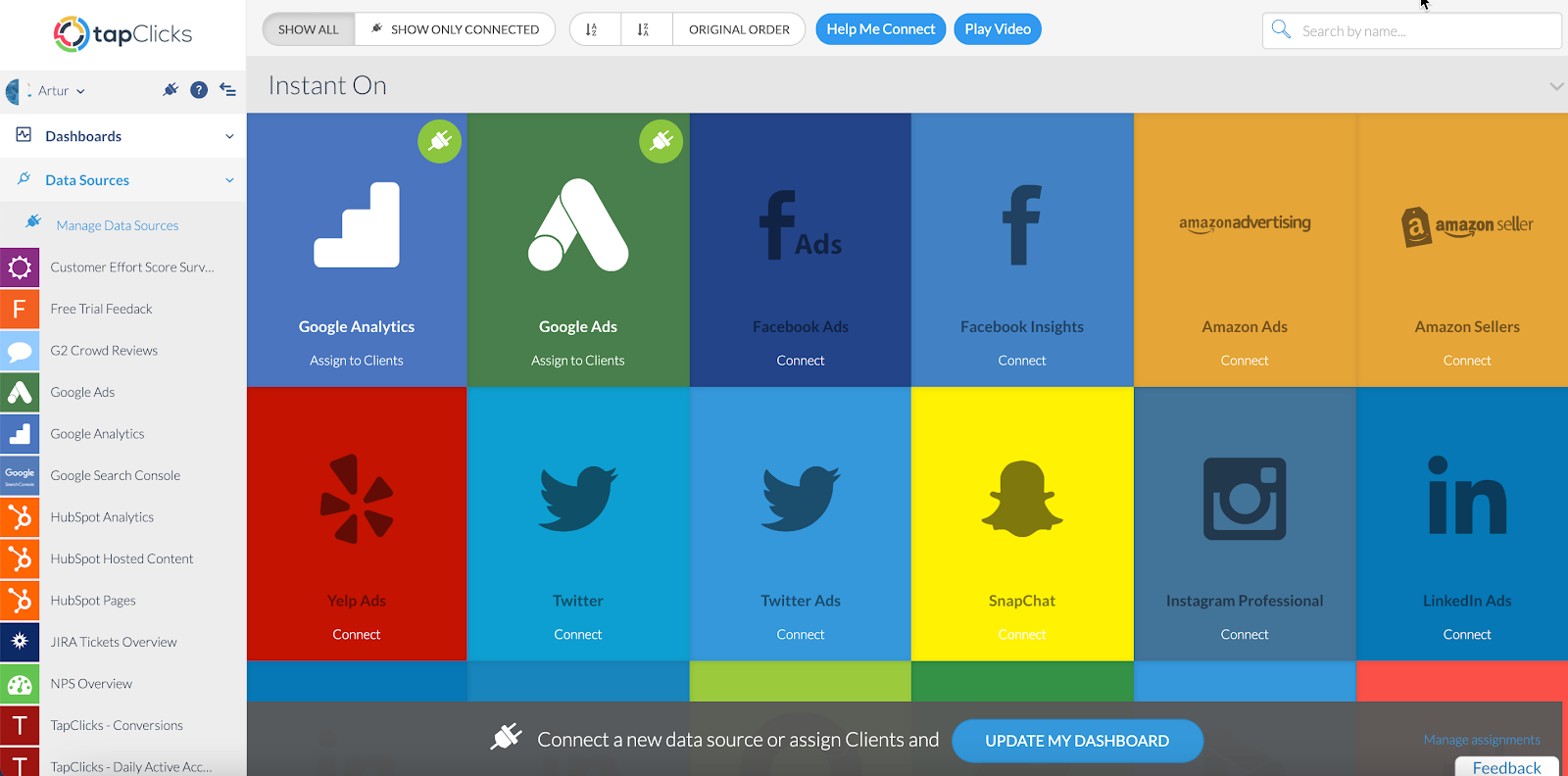
TapClicks integrates with over 250 marketing platforms via what we call our instant on connectors.
These include all the popular social and advertising platforms (e.g. Google Ads, Facebook Ads, etc) as well as many other media buying platforms (e.g. Genius Monkey, Tiger Pistol).
In fact, if there's a platform you use that we don't already have a connector for, our team can easily set one up for you.
Our connectors can be set up and start pulling in your live datawithin the hour.
We can also pull in up to 12 months of historical data that can be immediately included in your reports.
An advantage of our smart API connectors is that our development team keeps them up-to-date with the latest versions of the platforms' APIs.
So, if Facebook updates its interface, your team doesn't need to worry about connections breaking or check that it's been updated in several different places (i.e. if you have different accounts for different locations). It's all done for you.
If you have a multi-location business, this means that you can be pulling in data from all your marketing platforms simultaneously and automatically rather than manually going into each platform and extracting the data individually.
And, once that data is being pulled live from all of your marketing platforms, you can easily segment it and zoom in and out of different locations (e.g. single, cluster, region, overall) setting up whatever metric configurations you want.
Create and Define Metrics Once That Can Be Used Forever
As we mentioned above, if you are manuallyreporting on multiple campaigns for a multi-location business, you would need to extract data from each platform and calculate it manually.
For example, if you want to report on ad spend, you would need to find that metric for each separate location in each platform.
Using our property management example, you would download that data into a spreadsheet or a CSV file individually for every apartment building from each platform (e.g. Google Ads, then Facebook, then Twitter, etc.).
Once you'd done that, you would have to re-organize the data within your spreadsheet to group apartment buildings for a city, an area, a region, or whatever you need.
It might look something like this:

With TapClicks, once your data is pulled into our system, you decide which metrics you want to include for each platform and you define and configure these just once.
This means that the metrics are permanently set up for you until you want to change any of them. And, once you've done that, they can be used any way you want for any campaign, dashboard, client, region, or report.
Everything is automated so you will never need to manually download and organize data again.
For example, say an agency needs to report on total engagement across multiple social media platforms to a client.
In our two screenshots below, you can see how they easily define a new metric called Engagement which adds up clicks, phone calls, video plays, likes, comments, and anything else they want into a single metric.
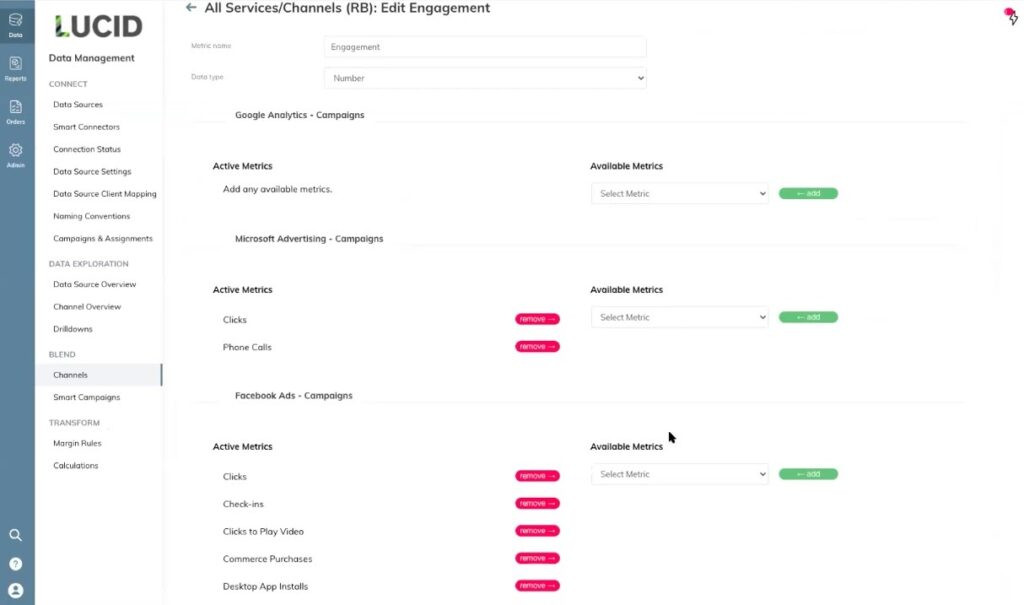

Advanced Calculations Are Easy to Set Up
With TapClicks, you can also set up advanced calculations to group data however you want.
For example, if you are a big tire manufacturer and you want to view your data by your different brands, but you have dozens or hundreds of different ad campaigns running for the different tire brands, you can set up advanced calculations that find specific tire brand names in the campaign names and aggregate stats across all of those campaigns into single metrics for that specific tire brand.
In our example below, we can see that there are 266 Facebook Ad campaigns, all pulling in data from our data sources.
We've decided to name a certain segment of those campaigns HNP Campaigns' (see arrow on the right-hand side).

Labeling those campaigns means we can now pull up all the data just for those HNP campaigns.
In this example, there are 191 of them and it pulls the data for all of those campaigns into one line (see arrow on the right-hand side).

You can use this function to group and view data by all types of location: by city, area, region, national, or just one location. You could also use it to view internal data (e.g. different sales teams to share success stories) or by product sector and zoom in and out as you need to.
Advanced calculations also mean you can do more than just group or add metrics. You can calculate the overall click-through rate by adding up clicks across many campaigns and dividing by total impressions. You could calculate cost per click for campaigns across a region or specific product lines by adding up total spend and dividing by total clicks. The possibilities are endless.
The key with all of these calculations is that with TapClicks, you only have to set them up once. Then every week or every month, the calculated metrics are ready and up to date for you to report on.
Create and Customize Dashboards and Templates Once, and It Will Stay Automatically Updated After That
The time savings of automatically pulling in data from any and all marketing platforms, and automatically doing calculations on that data are tremendous, but we didn't stop there.
We know that for marketing agencies and in-house marketers, even after you have the data you need, simply creating reports and dashboards for stakeholders is tedious and time-consuming, and most have to do it regularly (weekly, monthly, quarterly).
So we automated the creation of reports and dashboards as well.
When you have defined and set up the metrics you want from the data that's being pulled from our smart connectors, you can view that data in two ways:
- Via our live dashboards.
- Via presentation-style reports (PDFs, PowerPoint).
TapClicks can configure both of these reports automatically, using the metrics that you set up (e.g. for different location groupings or the specific ones you've configured for engagement').
This means you never have to manually create reports weekly, monthly, or quarterly again.
Let's look at the two types in turn.
Live Dashboards
You can use our readymade templates (we have templates for Google Ads, Facebook Ads, etc) and configure exactly what you want to flow into your dashboard from 30 different metrics (e.g. CPC, follows, impressions) and view them how you wish (e.g. graph, pie chart, bar chart).
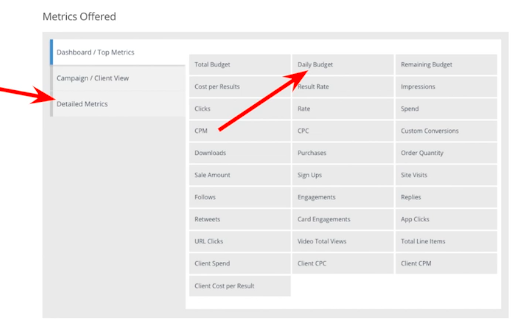
The dashboards can be white-labeled so you can customize these metrics (which we call widgets') for each media platform and adjust them for different locations, if you wish.
For example, you might want to see specific data at a regional or overall level and at an individual location level too.
Below, we can see data for Facebook Ads for one particular location.

Whereas here, we've zoomed out to look at spend for three California locations. This is possible because it was all configured at the start, once, so the data is pulled in automatically.
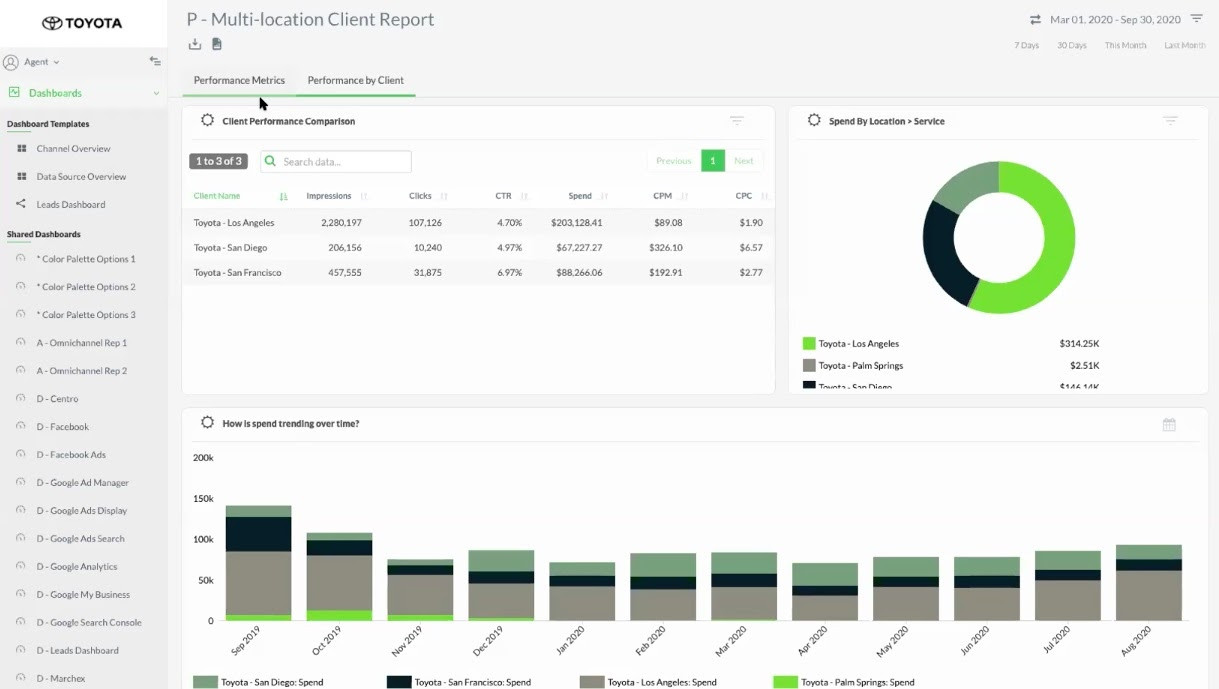
And if you wanted to add a couple of new locations, this would need to be done manually. With TapClicks, you can just add 20 new locations into the dashboard via a widget you've already created, and it's done.
Update Your Dashboard Templates in One Go
You only need to set up your dashboard templates once, saving you a massive amount of time.
For example, if you wanted to design a graph that showed how many website visitors you'd received from a Google Ads campaign, you could configure that (we call this a widget) and that widget could be used across all your business location dashboards.
If you wanted to make a change to the graph, for example, or add page views, you could adjust the widget once and it would be applied to all the relevant dashboard templates.
Note: If you wanted to make a change to just one dashboard, you can do that, too.
Grant Access to Whoever Needs It
A key issue when you're reporting on data for a multi-location business is making sure that the right people can see the data.
To do this without a tool like TapClicks involves a lot of manual work in creating and distributing different reports to different people.
With TapClicks, you can easily set up custom permissions for who can see which dashboards (stakeholders, owners, regional managers, etc.).
For example, this could include a regional view plus all the individual reports for that region, and so on, right up to the overall level for key stakeholders.
You can also customize access at the widget level for different audiences. So, if you don't want your individual apartment building owner seeing your budget for a Facebook Ads campaign but you do want the regional manager to see it, you just configure the widget to reflect that.
The bonus of configuring your widgets to reflect what you want to a specific audience to see is that stakeholders have access to a live picture whenever they want.
For example, you can set up a report to feature specific locations (shown below) and set the permissions for that information to be viewed by the key stakeholders in that area.

Create Scheduled Reports That Are Sent Out Automatically
In addition to allowing stakeholders (e.g. business owners, regional managers) access to their live dashboards to view their data whenever they want, you can also use our ReportStudio tool to create and schedule beautiful-looking reports (as PowerPoint presentations or PDFs).
The difference with using ReportStudio versus doing it in PowerPoint yourself is that ReportStudio has the direct connection to your data, so you can create a monthly report presentation with metrics, graphs, and charts, and set it up to automatically update all of those metrics and graphs every month with the latest data.

This is the equivalent of having a live PowerPoint inside TapClicks which can pull any report you want automatically.
This saves you from pulling in data from different places and manually creating and distributing reports.
As with the dashboard setup, you can customize your reports and set permissions so that each audience sees the information that's relevant to them, when you want them to see it. You can set up reports to run monthly, weekly, or whenever you want.
Once you set up when you want the report to go out, how often, which report you want to be sent, and who you want it to be sent to, the report will be sent via email or PDF (whatever you've requested) to the people you've set it up to go to.
This is a massive time saver.
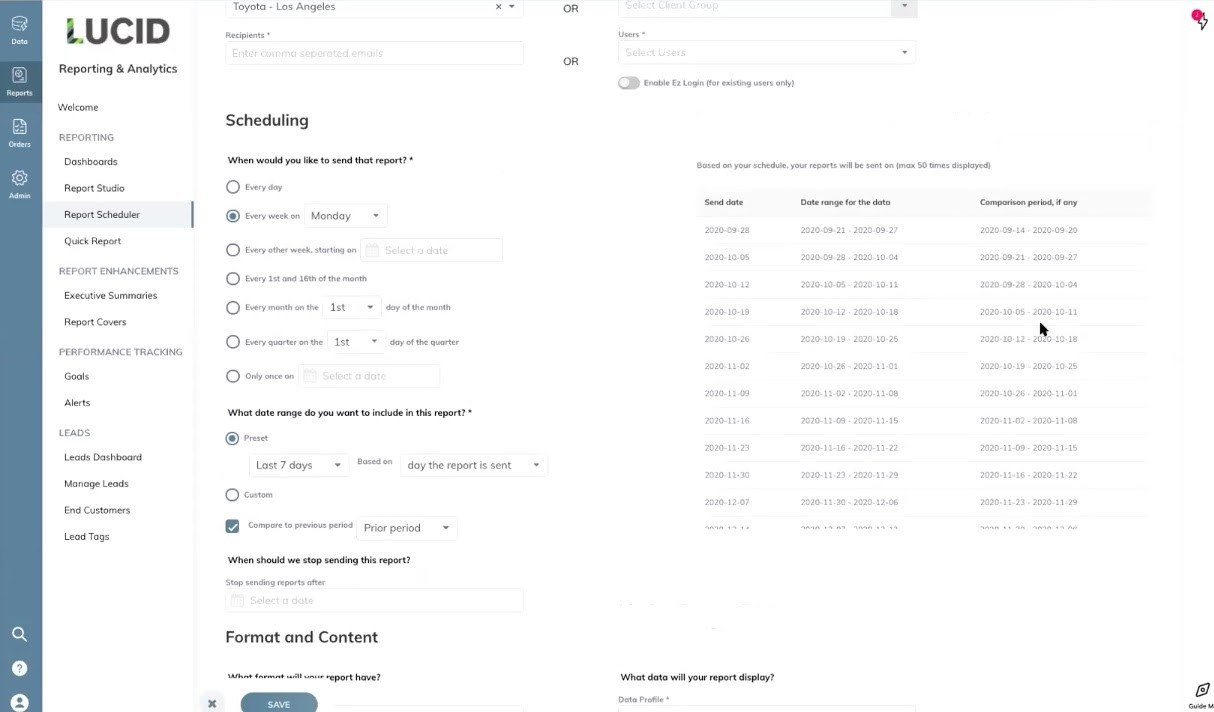

You can also set up an alert function which means you can make adjustments to campaigns quickly. You select the client or campaign and timeframe and then whatever metric you want it to alert you about.
In our example, a Facebook Ads alert has been set for whenever a cost per click is greater than $5.50. You could make this even more specific and set this up to be a different amount for different cities or regions as there is no limit on the number of alerts you can have.

Whether you choose to view data via our live dashboards, or as a scheduled email report, the benefit is that the data is automatically pulled into whatever format you have configured. And, once you've set it up, you can view that data at many different levels for your multiple location business.
Do you want to simplify your campaign reporting?
We've outlined the challenges for reporting on your media campaigns if you are a business with multiple locations.
TapClicks is the only out-of-the-box solution that solves all of these problems and offers you an easy-to-use tool so you can report on all of your campaigns to all necessary audiences.
It allows you to zoom in and out of different levels of information as you wish, creates a live report that can be accessed via a dashboard, or automatically distributed to relevant stakeholders on a schedule that suits you.
If you want to learn more about how multi-location businesses compete in the marketplace, watch this video.
Want to test out the TapClicks reporting tool for your multi-location business? Try our free 14-day trial.