eCommerce platforms provide valuable data such as conversion rates, return rates, and even top traffic sources but the usefulness of that data is limited if you can't view it within the context of your broader marketing strategies and campaigns.
Most web analytics teams know this and are already working with additional data sets across several platforms, such as Google Analytics, Google Search Console, and the major social media platforms, to better understand which marketing campaigns bring the most value.
But using several different platforms to create a full picture of your data creates new obstacles, such as:
- You can't view these crucial, yet disparate data sets side by side to gain new insights.
- You can't access consistently updated, high-level views of campaigns across all platforms.
- Because your data sets are siloed in their respective platforms, you can't easily create data-driven reports that you need to get buy-in on new strategies.
In this post, we're going to look at the opportunity costs of keeping your eCommerce analytics separate from the rest of your marketing data. We'll then show you how our eCommerce clients use our platform to connect their data in a single place to perform advanced analytics and reporting with much higher efficiency.
Plus, we'll discuss some of the additional complementary eCommerce analytics tools that give you an advanced look into tracking on-site behavior.
Are you looking to connect your omnichannel marketing data with your eCommerce analytics? Try our free 14-day trial to get a clear view of the effectiveness of your marketing strategies.
The Costs of Siloing eCommerce Analytics from Your Marketing Data
The data eCommerce platforms can incorporate varies (for example, Shopify can pull data in from Google Analytics) but what's true across all eCommerce platforms is that they weren't built for advanced analytics and reporting that encompasses all of your relevant data sets.
Let's say you're trying to gauge the success of a recently launched landing page that was designed to convert your bottom of the funnel audiences.
You can likely use your eCommerce platform to get the number of visitors from that landing page to your store and even drill down on which of those visitors you converted but there are other questions you may also wish to answer, such as:
- Where did those visitors come from?
- How many points of contact did your company need to make with them before they purchased?
- Is that landing page outperforming or underperforming other campaigns, such as your new email sequence?
Without looking at your eCommerce data within the context of your ongoing marketing campaigns, you're missing opportunities to significantly improve your online store's performance. By spending a lot of labor hours manually creating reports for each campaign, your growth will be limited because your marketers will be too swamped to develop and execute new strategies.
The solution is to combine your eCommerce data and data from your marketing channels into one centralized location.
Instead of trying to get data into your eCommerce platform where analytics and reporting functionality are limited, you can streamline your analytics by putting your eCommerce data into a customizable marketing dashboard.
How eCommerce Companies Can Use TapClicks to Improve Omnichannel Analytics and Reporting
When data analytics teams try to get an accurate view of their marketing efforts, they run into a significant obstacle: the data they need is decentralized due to multi-channel marketing strategies.
Using decentralized data leads to major disadvantages, including:
- Costly analytics and reporting process: Your analytics team is likely using a combination of spreadsheets with custom formulas and Google Data Studio dashboards. While these tools can get the job done, there are easier and faster ways of reconciling data and creating reports (which we go over below).
- Inaccuracies that affect decision making: The more manual your processes, the more likely human error will occur. Your analytics team is going to make strategies based on the data they see. The more accurate and complete their data is, the more targeted and successful their business decisions will be.
Let's look at how your eCommerce company can use TapClicks to improve your company's analytics and reporting.
TapClicks Centralizes Your Disparate Data Sets into One Dashboard

With TapClicks, we have two different ways of bringing all of your data sources into one analytics dashboard.
- Instant-On Connectors*: These are live API connections that we currently hold with various platforms. As of now, we have 250+ different live API connections, ranging from Facebook Ads to Google Search Console to Shopify. This data updates in real time and is always available within your TapClicks dashboard.
- Smart Connectors: If you need data from a platform that TapClicks doesn't already have an API connection, our Smart Connectors will get that data into your dashboard. Smart Connectors update nightly so that every day you automatically get accurate data in your dashboard.
*When we pull in your data, we do a deep historical pull (up to 12 months on some platforms). This helps your marketing team start working on data analytics immediately.

With your data in one place, you get two immediate benefits.
- You get a quick overview of your marketing performance. By using TapClicks as your analytics platform, you can view datasets from different advertisers (such as Facebook, Instagram, and Shopify) in one platform.
- Within the same dashboard, you can drill down to focus on specific campaigns. By offering data segmentation, you can use TapClicks to focus on a specific state, ad group, or customer demographic.
In short, TapClicks gives you more control over your data letting you take a bird's eye view or focus on specific campaigns or ad channels.
Pulling in Your eCommerce Data
If your eCommerce store uses Shopify, you can set up an instant-on connector that directly imports your Shopify data into TapClicks, where it can be viewed side-by-side with your marketing data.
Note: If you're not using an eCommerce platform that we have an instant-on connector for, you can still get your eCommerce data into TapClicks via our Smart Connector.
Now you can see the relationship between ad performance and on-site metrics to help you understand key concepts such as your customer experience and customer acquisition percentages. This helps you form data-driven hypotheses about which campaigns are the most profitable for your eCommerce company's bottom line.
Plus, TapClicks also helps you better understand your eCommerce platform's internal data even if you're not focusing on viewing that data within the context of your marketing campaign.
Here's an example of a customer who wanted to view two Shopify metrics average order value and quantity side-by-side.

The insights this customer received by comparing internal data sets helped them discover which products contributed the most to overall sales.
Easily Create Visually Compelling Reports

Analytics and reporting go hand-in-hand. Without advanced reporting features, your analytics team is going to struggle to get the buy-in required to make changes to ongoing marketing campaigns or other eCommerce strategies.
Most eCommerce platforms don't have advanced reporting that leverages data visualization. Instead, their data is exported out in columns and rows in a spreadsheet.
Below is an example of how TapClicks leverages data visualization to create insightful and easy-to-understand images.

In this image, we see net sales, returns, shipping costs, and taxes. Plus, in the same view, you can see the top five states, where New York is taking the lead with 31 orders.
Rather than digging through spreadsheets, summing up totals with formulas, and toggling back and forth between different screens for different states, all of your data is viewable at a high level. From here, you can drill down to each state and start looking for more specific trends.
Schedule Recurring Reports and Alerts
Because your data is centralized, you can use TapClicks to schedule recurring reports and set up KPI alerts.
With recurring reports, your analytics team creates a dashboard for the report they want to send. Let's say they send a weekly status report that compares ad clicks with total sales. By selecting those metrics and assigning a report date, TapClicks automatically creates and sends the report to whoever you assigned as a recipient. (Note: TapClicks can send out reports in PDF, Excel, and PowerPoint formats.)
Meanwhile, your analytics team can also set up alerts to get notified that a KPI has dropped below a specific point or is no longer on track to meet a goal. As your campaigns grow, it gets increasingly difficult for your marketing team to keep an eye on all metrics, leading to costly oversights. By setting up alerts, your teams are notified when specific campaigns or metrics need their attention.
If you're ready to see how TapClicks can improve your eCommerce analytics and reporting, try our free 14-day trial today.
6 eCommerce Analytics Tools for On-site Analytics
Above, we talked at length about the importance of grouping together your digital marketing data with your eCommerce data.
But, you also want to look at your customer's behavior when they visit your online store. This helps gauge whether or not your eCommerce shop is built for success.
A bad shopping cart process or a poorly optimized home page can drastically hurt your conversions, no matter how strong your digital marketing efforts are.
Below, we go over six different eCommerce analytics tools that are worth considering.
1. Kissmetrics
Kissmetrics tracks on-site behavior to help provide business owners with insight into metrics such as average revenue per person, visit to purchase conversion rate, site searches, and cart-to-purchase conversion rate.
In the graph below, you can see the drop off from those who viewed your products, added them to the cart, and then abandoned their cart at checkout.

Kissmetrics Pricing
Kissmetrics has three different pricing plans.
- Silver: At $299 per month, you get 25,000 tracked users a month, analytics for one domain, and a customer funnel report.
- Gold: At $499 per month, you get 100,000 tracked users a month, analytics for three different domains, and A/B testing.
- Platinum: Platinum is a custom quote for enterprise-level operations. Your price along with the features included will depend on what your eCommerce business needs.
2. Crazy Egg
Crazy Egg offers its clients heatmaps, scrollmaps, and click reports.
Crazy Egg records user sessions on your eCommerce website (see below in the pricing section for how many snapshots and recordings you get for each tier).
By recording customer behavior, you get valuable insights into where people click, stop reading, or quickly scan over your content.
With Crazy Egg, the goal is to offer insights into behavior questions, such as:
- Are your eCommerce's CTAs strategically placed?
- Are your users clicking on a non-link image?
- How do your email campaign visitors compare to your ad campaign visitors?
Crazy Egg is especially helpful when you're planning a redesign. By taking customer data from Crazy Egg, your design team can create a layout optimized to drive conversions and increase engagement.
Crazy Egg Pricing
Crazy Egg has three different pricing tiers.

- Basic: For $24 a month, you can track 30,000 page views, get 25 snapshots, and 100 recordings. Plus, you get unlimited A/B tests and three months' worth of recording sites.
- Standard: For $49 a month, you can track 75,000 pageviews, get 50 snapshots, and 500 recordings. Plus, your storage is increased from three months to one year.
- Plus: At $99 a month, you get 150,000 tracked pageviews, 75 snapshots, and 1,000 recordings. Plus, you get two years of recording storage and priority support from Crazy Egg to help you troubleshoot any unexpected problems.
3. Hotjar
Hotjar is another popular heat map analytics tool, with similar features and functionality as described above.

Hotjar Pricing
Hotjar has three different pricing categories: personal, business, and agency.
Within the personal category, there are two different tiers.
- Basic: The basic plan is free, which might be a good option if your eCommerce company is new to using heatmaps. But it only trackS 2,000 pageviews per day.
- Plus: It costs $39 per month to upgrade to the Plus plan, but you get 100 full user sessions (from when your user arrives at your store to how they leave it).
Within the business category, there are two different tiers.
- Business: This plan costs $99 per month, but you get continuous heatmaps and recordings, unlimited surveys, and feedback widgets (to learn more about your site's user experience directly from your user), and you can also remove Hotjar branding from your reports.
- Advanced: This plan costs $199 a month, and at this level, you can start using advanced API integration to get your data in and out of Hotjar. This helps you connect Hotjar to your other analytics tools.
Within the agency category, there aren't set pricing tiers. Instead, they offer custom quotes based on your agency's size and need.
But with Hotjar agency plans, you're able to get client access to see and manage data, a customizable interface that lets you brand your reports with your logo, and a dashboard where you can manage multiple clients at once.
Hotjar vs. Crazy Egg
Hotjar and Crazy Egg share more similarities than differences. They are both analytics tools that mainly offer heatmaps, scrollmaps, and click reports.
However, if A/B testing functionality is important to your eCommerce team, it might be worth trying Crazy Egg's free trial first, as Hotjar doesn't offer A/B tests.
4. Metrilo
Metrilo is a real-time dashboard that's focused on the performance of your online store. With Metrilo, you're going to get metrics such as new customers, top-selling products, real-time revenue, conversion rates by devices (to see if your store sells more by desktop or mobile), and the average customer lifetime value.
Plus, like a more involved Google Analytics, you can also see which social media channels and other referrals (such as influencers and affiliates) are bringing your eCommerce the most revenue.
Metrilo is designed to strengthen your eCommerce platform and comes with 5-minute integrations for WooCommerce, Magento, and Shopify.
Metrilo Pricing
Metrilo offers three different pricing tiers.
- Essential: In this plan, which runs $119 a month, you get a dashboard updated in real-time, marketing performance reporting, revenue breakdowns, product performance reports, and conversion funnels.
- Pro: In the Pro plan, which is $199 a month, you get everything listed above, plus a customer database (where you can filter through demographics and customer profiles) and retention analysis. Retention analysis is when Metrilo uses specific metrics and functionality to help identify which customer base (segmented by products purchased, time purchased, and campaign referred) is more likely to stay retained as a customer.
- Premium: Finally, in the Metrilo's Premium plan, you get everything listed above plus email marketing functionality, including ready to go templates for email sequences, email automaton, customer feedback, and sales recovery email. The premium plan is $299 a month.
Note: All plans come with unlimited team members, one-click installation processes, live chat and email support, and are cheaper when your team pays annually instead of monthly.
5. Mixpanel
Mixpanel tracks user interactions (both mobile and web applications) and lets you actively communicate with your customers.
With Mixpanel, you can run A/B tests, send out exit surveys to your customers who are about to click off the page, and so on.
Mixpanel Pricing
Mixpanel has three main pricing tiers: the free plan, the growth plan, and the enterprise plan.
- The free plan: You get access to 100k monthly tracked users.
- The growth plan: Starts at $17 a month and you get all the features of the free plan, plus data modeling, group analytics, and data pipelines.
- The enterprise plan: Price is based on a custom quote. You get experiments and signal reports. Seasonal and events-based pricing.
6. Woopra
Woopra works to get you the data you need to help you understand user behavior on your eCommerce site, capturing the entire lifecycle of your customer once they visit your site. This data is meant to help you optimize your site towards your customer.
The main features are:
- Trend reports: Drill down to find specific data about your customers, such as campaign performance by referral source and whether or not your services are more likely to sell in specific geographic locations.
- Journey reports: Take a look at the typical customer journey, as the customer navigates your website. For example, journey reports will try to answer questions such as, is cart abandonment higher from customers who enter through your newest landing page?
- Cohort reports: With these reports, you're looking for patterns that reveal themselves over time.
- Retention reports: It's one thing to know how many times your mobile app is downloaded, but how often is it actually used by your customers? Plus, look at the data to see which customers are more likely to come back and keep buying your services.
- Behavioral segmentation: To help you spot relationships, you can segment behaviors together, such as filtering down to customers who open your marketing emails and customers who sign up for a free trial to see if there's any potential correlation between the two.
Woopra Pricing
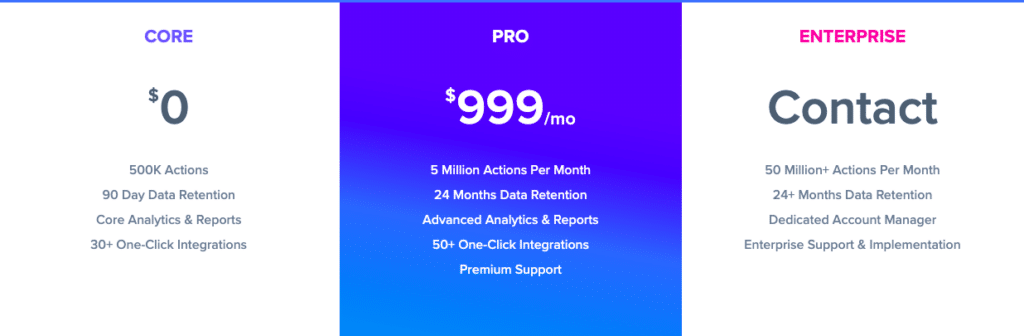
Woopra offers three different pricing plans.
- The Core Plan: This plan is free and comes with 500k actions a month, 90 days of data retention, and all of the main Woopra features (from journey reports to trend reports).
- The Pro Plan: The Pro plan costs $999 a month. You get 5 million actions per month and 24 months of data retention. Plus, you get over 50 one-click integrations (on the Core plan, you get 30) and more user seats.
- The Enterprise Plan: This plan goes off of custom pricing, but you're upgraded to 50 million actions per month, and you get a dedicated account manager.
Final Thoughts: Deciding on What Analytical Tools Will Be the Most Helpful for Your eCommerce Store
In this post, we went over some of the best eCommerce analytics tools available. However, what will work for your online store at this moment will depend on what you're looking to get out of your eCommerce analytics software.
If your main focus is improving the conversion rate of users who land on your page via changes to your checkout cart or strategic placement of your CTAs, then a tool like Crazy Egg or Hotjar will be beneficial. By looking at where people click and running split tests to validate your hypotheses you can reduce your bounce rate and increase customer engagement.
But if you're looking to view your eCommerce data in the context of your entire marketing strategy, then TapClicks will be a major win for your operations.
With TapClicks, you can centralize data from eCommerce platforms, advertising platforms, CRM tools, and more, and organize all of those data sets within one dashboard.
From there, you can view data at a bird's eye level getting a broad view of your marketing analytics, or you can segment down to look for specific trends or ad performance.
Finally, with our reporting studio, you can easily create visually compelling reports (and leverage automation) to get buy-in from your stakeholders when you propose a change to your eCommerce strategies.
If you're ready to see how TapClicks can improve your eCommerce analytics and reporting, try our free 14-day trial today.