To improve exposure in search engines, you need to find search terms that you're not currently ranking for. But you want to focus on organic keywords that provide value to your company, and bring you prospects who can benefit from your services.
To do this, a good strategy is to look at which keywords your competition is currently ranking for.
But if you're not using a keyword research tool to do an SEO competitive analysis, it will be difficult to identify such high-value keywords.
To come up with a list of keywords, you'd have to rely on strictly manual processes, such as reading your competition's web and blog pages to try and identify what keywords they're targeting. (More on how to do this and its pros and cons in the section below).
Manually researching your competitor's keyword strategy isn't just time-consuming it's also imprecise. Without an advanced keyword research tool, you won't get relevant KPIs such as keyword volume and organic traffic estimates. Plus, you won't get actionable insights on how to improve your chances of ranking within the Search Engine Results Pages (SERPs).
In this post, we cover how to find competitor keywords for SEO analysis, with and without an SEO tool.
If you're looking for an SEO research tool that gives you a complete overview of what your competition is doing, try our SEO tool Raven by TapClicks today.
The Disadvantages of Finding Competitor Keywords without an SEO Tool
Researching a competitor's keywordswithout an SEO tool is imprecise, unpredictable, and time-consuming.
First, you'd go to your competitor's website and analyze their core website pages like their home page and product pages. Then you'd go through their blog.
You're looking for relevant keyword data that can be found in URLs, H1 tags, H2 tags, meta descriptions, and alt image texts. Those are all areas where content marketers and SEO's put their target keyword or some variation of the keyword.
For example, let's say you're a company that helps people start their own online course or platform. After focusing mostly on PPC, you've decided to improve your SEO and Content Marketing to generate more prospects through inbound search. You Google eLearning platforms and creating online courses to find competitors in your field.
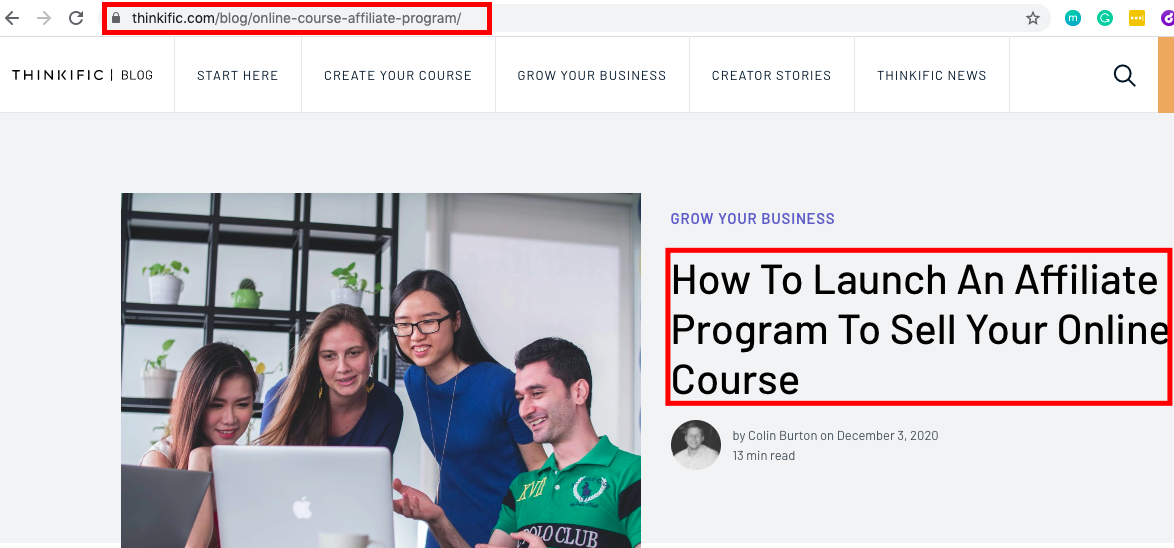
After analyzing their home page, product pages, and blog posts, you come up with this list of keywords that make sense for your company:
- Online course affiliate program
- How to make an online course
- Storyboarding for eLearning
The problem is you're not privy to any keyword analysis, such as the keyword volume or estimated monthly traffic. You don't get to see what other posts are ranking for that keyword (without opening another browser, Googling the keyword, and opening up each result which, with 10 results per page, can quickly become overwhelming).
Finally, this manual research process sets you up to copy what your competitor is doing. But the point of analyzing your competitor's keywords isn't to copy them but to find out what they're doing and do it better and to find out what opportunities they're missing.
How to Find Competitor Keywords with Raven SEO and SEM Platform
You can take the guessing game out of competitor keyword research by using a SEO tool like Raven by TapClicks.
With Raven by TapClicks, you can see what's working for your competitors. Plus, you're given access to features that help you not just match your competition but outperform them in the SERPs.
Step One: Drop Your Competitor's URL into Raven by TapClicks
After you put your competitor's domain into Raven's search bar, you get a dashboard view of their SEO performance.

This gives you a bird's eye view of how your competitor's site is fairing in Google's SERP.
Note: If you're looking for ideas on developing a winning SEO strategy, you want to make sure you're looking for a URL that has a significant SEO footprint in your niche. Analyzing a competitor who has a strong SEO presence will give you more ideas than looking at a company that isn't focused on ranking organically.
In this example, you can quickly see Thinkific is ranking for 506 keywords on the first page, with an estimated traffic value of $1,117 (that's a monthly estimate of how much it'd cost Thinkific to reach the same amount of customers with paid search campaigns in Google search results).
Then you can scroll down to see the top keywords they're currently ranking for, along with how their rankings are trending, the estimated search volume, traffic, and cost per click (CPC)*.
*Cost per click is relevant if you're also running PPC ads. Sometimes companies turn to SEO to reduce the amount they need to spend on PPC keywords, while other companies like to go after keywords with PPC and SEO to increase their exposure to their target audience (and their impression share in the SERPs).

In the image above, you can see which pages are bringing Thinkific the most traffic. Thinkific published a post on how to hire a virtual assistant. It currently has 63 keywords on the first page of Google and brings in an estimated 1,360 visitors a month. When you look further down, you can see what specific keywords that post is ranking for.
With Raven by TapClicks, you can view competitor keywords grouped or ungrouped. Grouped means keywords are displayed as above grouped under whichever URL they are ranking for. Ungrouped means you see just the keywords that Thinkific is ranking for, not organized by URL (example below).
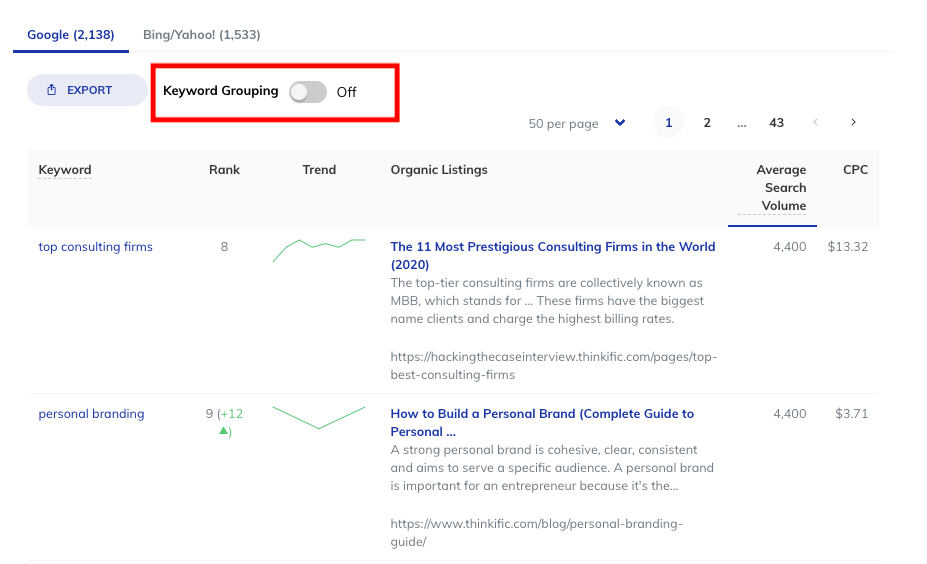
If you're only looking for keyword ideas, you can ungroup your keywords and filter results by rank, CPC, or average search volume. But by turning keyword grouping on, you can see which individual posts are bringing your competitor the most traffic.
Note: As you can see in the image above, Raven by TapClicks lets you toggle back and forth between Google's search engine and Bing/Yahoo's search engine.
Easily View Your Main Competitors in One Dashboard
Within Raven by TapClicks, you can view multiple competitor metrics out of one dashboard.
By clicking on Competitor Benchmark within Raven by TapClicks' rank tracker, you're taken to a dashboard that gives you a bird's eye view of the main sites competing with Thinkific.
Note: When you sign up for Raven by TapClicks, you can add your domain to Raven's rank tracker. This way you always get updated SEO metrics about your domain, and updates on what sites make up your top competitors. As your SEO improves, your main SEO competitors may change, leading to new keywords and new SEO strategies.
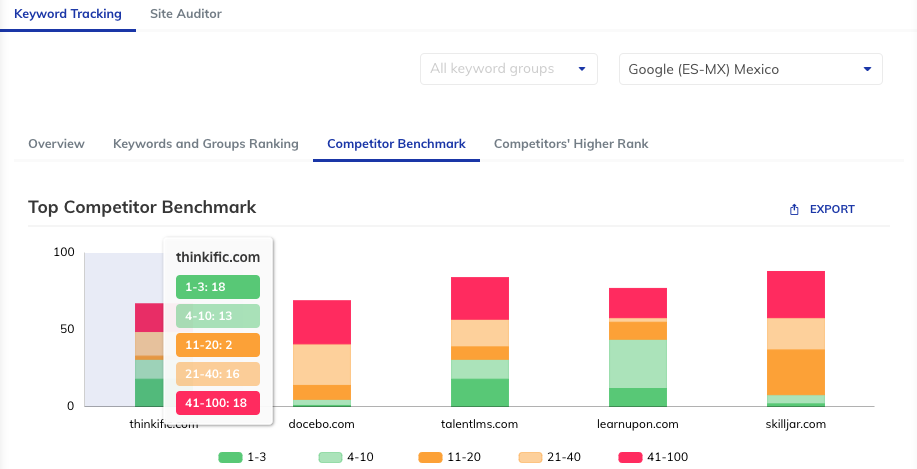
As you can see, Thinkific is tied with TalentLMS.com for the most keywords ranking in the top 3 results (where you want your content to be). But LearnUpon.com has a significant amount of keywords ranking in positions 4-10 (the second half of the first page of results).
This means that domain might be targeting keywords that may start infringing on your organic rankings.
You can find out with Raven by TapClicks by just scrolling down and clicking on LearnUpon's position 4-10 keywords.

Plus, with Raven by TapClicks, you can also do PPC research on your competition.
By dropping Thinkific's URL in the search bar, Raven pulls data on whatever paid keywords Thinkific is targeting (for both Google Adwords and Bing/Yahoo paid ads).

This is another way to close the keyword gap between what your site isn't ranking for and what your competition is.
Now, let's say you wanted to look into the details of a specific keyword that you found during your competitor analysis.
Step Two: Discover Actionable Insights
After you run a full site audit on Thinkific, you can click Keywords and Group Rankings.
Quick Note: Raven by TapClicks is a powerful SEO research tool, in addition to being a keyword planner and competitive intelligence platform. You can run an SEO site audit on your own domain to get backlink analysis, technical SEO suggestions for increased on-page optimization, and more.

By looking at which keywords they're ranking for, we see they are ranking on the first page for two long-tail keywords how to sell online courses and how to sell courses online. Given the similarities in keywords, you'd be right to guess that one page is ranking for both keywords as shown by the URL Raven by TapClicks pulls into the dashboard.
In the fifth column, you also see both of those keywords have SERP features.
A SERP feature is another way to rank in Google's organic search. For these two keywords, there is an Answer Box, Video Pack and a People Also Ask section.
You can use this information to provide better content aimed towards what Google is indicating your audience wants.

In the image above, you can see the questions your customers are also asking that are related to this keyword:
- Can you make money selling online courses?
- What are the best selling online courses?
- How can I create an online course for free?
When you write your blog content or landing page content, you can use these questions as a guideline for the kinds of questions your prospects want answered.
Plus, there's a video pack, which means Google is pulling in video previews. It might be a good idea to re-appropriate blog content into video tutorials or create a demo that you can post on YouTube, focusing on the same keyword.

What Are the Next Steps?
Once you have analyzed the SEO competitive landscape, you're ready to start focusing on taking the competitive keywords you found and implementing your SEO strategy.
With Raven by TapClicks, you can export any number of keywords into an excel file, making your keyword list easy to share with your content marketing and SEO team.
As you begin to rank, you can monitor your site's performance within Raven by TapClicks.
If you're ready to start using our SEO competitive analysis tool to get a complete overview of what your competition is doing, head over to Raven by TapClicks where we have several different pricing tiers (including a free one for freelancers) to fit your needs.